 I'm a Diigo evangelist: I absolutely love this tool for bookmarking and so much more.
I'm a Diigo evangelist: I absolutely love this tool for bookmarking and so much more. For our middle and high school students, it's also a powerful research tool.
Here's how Diigo aligns with several key research skills:
Skim and Scan for information and determine which text is relevant to the information need.
In Diigo:
Highlight the text you wish to clip and it goes into your Diigo library automatically. You can even color-code the clippings of text (up to four colors). Since all highlights get clipped, students are careful to choose just the most relevant information, lest their library get filled up with too much text.
Summarize, Paraphrase, Analyze Information
In Diigo:
Use digital sticky notes to track your thinking. Write
questions about the text. Practice summarizing and paraphrasing. Show understanding of the difference between these two skills (use one color for summary information and another color for paraphrases?) Show your analysis of the information: what are the deeper connections you can make? The possibilities for annotating are endless!
Evaluate Sources
In Diigo:
Add a description to each link to help yourself remember what was best about the site. Justify your use of the source in a few sentences. Use common source evaluation tools (CRAAP, OPVL) to give evidence for your selection.
Organize Information
In Diigo:
Create tags for saved links. Use tags from broad to narrow
to create a network of information for yourself. Sample tags: grade level, course name, topic, sub-topic, format.... Tagging requires students to think about informational hierarchies and how they might categorize information for later use.
Cite Sources
In Diigo:
All links you hightlight or annotate are automatcially stored in your library. You can easily see the clipped text and your notes with each link. This makes it easier to see which sources you used for various pieces of information used in your final product...this is helpful for doing in-text citations!
Check out some Screenshots!
Here we see a webpage with highlighted text and an annotation. The highlighted text gets clipped and stored in the Diigo library. Both of these will stay with the website days and days later. Simply log into Diigo and re-visit the page and the earlier highlights and notes will show on the page as seen here.
Here is the same page as it appears in the Diigo library. The link in blue, the highlighted text, the annotation, the tags are all there.
Interested in trying Diigo? Get the Chrome Diigo Web Collector and install the extension. It makes using Diigo part of your everyday life!
This is the tip of the iceberg about what Diigo can do to help with a research task. Stay tuned for a second post about saving and editing screenshots, sharing, and creating research groups.
Also see my earlier post: "Close Reading with Diigo"
Note: This entry is cross-posted on my school's technology integration page, Colegio Roosevelt, The American School of Lima
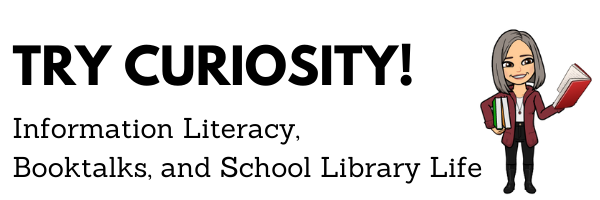




No comments:
Post a Comment